Note
Click here to download the full example code
Padding¶
This example shows how to use the pylops.Pad operator to zero-pad a
model
import numpy as np
import matplotlib.pyplot as plt
import matplotlib.gridspec as pltgs
import pylops
plt.close('all')
Let’s define a pad operator Pop for one dimensional data
Out:
x = [ 1. 2. 3. 4. 5. 6. 7. 8. 9. 10.]
P*x = [ 0. 0. 1. 2. 3. 4. 5. 6. 7. 8. 9. 10. 0. 0. 0.]
P'*y = [ 1. 2. 3. 4. 5. 6. 7. 8. 9. 10.]
We move now to a multi-dimensional case. We pad the input model with different extents along both dimensions
dims = (5, 4)
pad = ((1, 0), (3, 4))
Pop = pylops.Pad(dims, pad)
x = (np.arange(np.prod(np.array(dims)))+1.).reshape(dims)
y = Pop*x.ravel()
xadj = Pop.H*y
y = y.reshape(Pop.dimsd)
xadj = xadj.reshape(dims)
fig, axs = plt.subplots(1, 3, figsize=(10, 2))
fig.suptitle('Pad for 2d data', fontsize=14, fontweight='bold', y=1.15)
axs[0].imshow(x, cmap='rainbow', vmin=0, vmax=np.prod(np.array(dims))+1)
axs[0].set_title(r'$x$')
axs[0].axis('tight')
axs[1].imshow(y, cmap='rainbow', vmin=0, vmax=np.prod(np.array(dims))+1)
axs[1].set_title(r'$y = P x$')
axs[1].axis('tight')
axs[2].imshow(xadj, cmap='rainbow', vmin=0, vmax=np.prod(np.array(dims))+1)
axs[2].set_title(r'$x_{adj} = P^{H} y$')
axs[2].axis('tight')
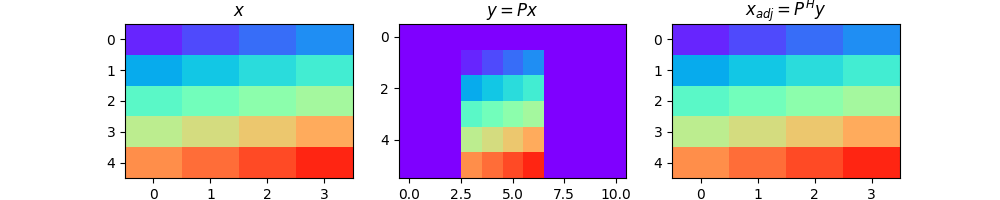
Out:
(-0.5, 3.5, 4.5, -0.5)
Total running time of the script: ( 0 minutes 0.201 seconds)