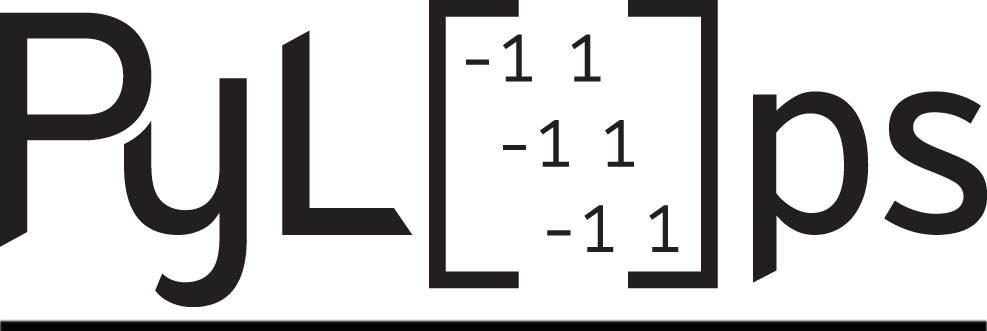Installation#
Dependencies#
The PyLops project strives to create a library that is easy to install in any environment and has a very limited number of dependencies. Required dependencies are limited to:
We highly encourage using the Anaconda Python distribution or its standalone package manager Conda. Especially for Intel processors, this ensures a higher performance with no configuration. If you are interested in getting the best code performance, read carefully Advanced installation. For learning, however, the standard installation is often good enough.
Some operators have additional, optional “engines” to improve their performance. These often rely on third-party libraries which are added to the list of our optional dependencies. Optional dependencies therefore refer to those dependencies that are not strictly needed nor installed directly as part of a standard installation. For details more details, see Optional dependencies.
Step-by-step installation for users#
Conda (recommended)#
If using conda, install our conda-forge distribution via:
>> conda install --channel conda-forge pylops
Using the conda-forge distribution is recommended as all the dependencies (both required
and optional) will be automatically installed for you.
Pip#
If you are using pip, and simply type the following command in your terminal
to install the PyPI distribution:
>> pip install pylops
Note that when installing via pip, only required dependencies are installed.
Docker#
If you want to try PyLops but do not have Python in your local machine, you can use our Docker image instead.
After installing Docker in your computer, type the following command in your terminal (note that this will take some time the first time you type it as you will download and install the Docker image):
>> docker run -it -v /path/to/local/folder:/home/jupyter/notebook -p 8888:8888 mrava87/pylops:notebook
This will give you an address that you can put in your browser and will open a Jupyter notebook environment with PyLops
and other basic Python libraries installed. Here, /path/to/local/folder is the absolute path of a local folder
on your computer where you will create a notebook (or containing notebooks that you want to continue working on). Note that
anything you do to the notebook(s) will be saved in your local folder.
A larger image with conda a distribution is also available:
>> docker run -it -v /path/to/local/folder:/home/jupyter/notebook -p 8888:8888 mrava87/pylops:conda_notebook
Step-by-step installation for developers#
Fork PyLops#
Fork the PyLops repository and clone it by executing the following in your terminal:
>> git clone https://github.com/YOUR-USERNAME/pylops.git
We recommend installing dependencies into a separate environment. For that end, we provide a Makefile with useful commands for setting up the environment.
Install dependencies#
Conda (recommended)#
For a conda environment, run
>> make dev-install_conda # for x86 (Intel or AMD CPUs)
>> make dev-install_conda_arm # for arm (M-series Mac)
This will create and activate an environment called pylops, with all required and optional dependencies.
Pip#
If you prefer a pip installation, we provide the following command
>> make dev-install
Note that, differently from the conda command, the above will not create a virtual environment.
Make sure you create and activate your environment previously.
Run tests#
To ensure that everything has been setup correctly, run tests:
>> make tests
Make sure no tests fail, this guarantees that the installation has been successful.
Add remote (optional)#
To keep up-to-date on the latest changes while you are developing, you may optionally add the PyLops repository as a remote. Run the following command to add the PyLops repo as a remote named upstream:
>> git remote add upstream https://github.com/PyLops/pylops
From then on, you can pull changes (for example, in the dev branch) with:
>> git pull upstream dev
Install pre-commit hooks#
To ensure consistency in the coding style of our developers we rely on
pre-commit to perform a series of checks when you are
ready to commit and push some changes. This is accomplished by means of git hooks
that have been configured in the .pre-commit-config.yaml file.
In order to setup such hooks in your local repository, run:
>> pre-commit install
Once this is set up, when committing changes, pre-commit will reject and “fix” your code by running the proper hooks.
At this point, the user must check the changes and then stage them before trying to commit again.
Final steps#
PyLops does not enforce the use of a linter as a pre-commit hook, but we do highly encourage using one before submitting a Pull Request.
A properly configured linter (flake8) can be run with:
>> make lint
In addition, it is highly encouraged to build the docs prior to submitting a Pull Request. Apart from ensuring that docstrings are properly formatted, they can aid in catching bugs during development. Build (or update) the docs with:
>> make doc
or
>> make docupdate
Advanced installation#
In this section we discuss some important details regarding code performance when using PyLops.
To get the most out of PyLops operators in terms of speed you will need to follow these guidelines as much as possible or ensure that the Python libraries used by PyLops are efficiently installed in your system.
BLAS#
PyLops relies on the NumPy and SciPy, and being able to link these to the most performant BLAS library will ensure optimal performance of PyLops when using only required dependencies.
We strongly encourage using the Anaconda Python distribution as
NumPy and SciPy will, when available, be automatically linked to Intel MKL, the most performant library for basic linear algebra
operations to date (see Markus Beuckelmann’s benchmarks).
The PyPI version installed with pip, however, will default to OpenBLAS.
For more information, see NumPy’s section on BLAS.
To check which BLAS NumPy and SciPy were compiled against, run the following commands in a Python interpreter:
import numpy as np
import scipy as sp
print(np.__config__.show())
print(sp.__config__.show())
Intel also provides NumPy and SciPy replacement packages in PyPI intel-numpy and intel-scipy, respectively, which link to Intel MKL.
These are an option for an environment without conda that needs Intel MKL without requiring manual compilation.
Warning
intel-numpy and intel-scipy not only link against Intel MKL, but also substitute NumPy and
SciPy FFTs for Intel MKL FFT. MKL FFT is not supported
and may break PyLops.
Multithreading#
It is important to ensure that your environment variable which sets threads is correctly assigned to the maximum number of cores you would like to use in your code. Multiprocessing parallelism in NumPy and SciPy can be controlled in different ways depending on where it comes from.
Environment variable |
Library |
|---|---|
OMP_NUM_THREADS |
|
NUMEXPR_NUM_THREADS |
|
OPENBLAS_NUM_THREADS |
|
MKL_NUM_THREADS |
|
VECLIB_MAXIMUM_THREADS |
For example, try setting one processor to be used with (if using OpenBlas)
>> export OMP_NUM_THREADS=1
>> export NUMEXPR_NUM_THREADS=1
>> export OPENBLAS_NUM_THREADS=1
and run the following code in Python:
import os
import numpy as np
from timeit import timeit
size = 1024
A = np.random.random((size, size)),
B = np.random.random((size, size))
print("Time with %s threads: %f s" \
%(os.environ.get("OMP_NUM_THREADS"),
timeit(lambda: np.dot(A, B), number=4)))
Subsequently set the environment variables to 2 or any higher number of threads available
in your hardware (multi-threaded), and run the same code.
By looking at both the load on your processors (e.g., using top), and at the
Python print statement you should see a speed-up in the second case.
Alternatively, you could set the OMP_NUM_THREADS variable directly
inside your script using os.environ["OMP_NUM_THREADS"]="2", but ensure that
this is done before loading NumPy.
Note
Always remember to set OMP_NUM_THREADS and other relevant variables
in your environment when using PyLops
Optional dependencies#
To avoid increasing the number of required dependencies, which may lead to conflicts with other libraries that you have in your system, we have decided to build some of the additional features of PyLops in such a way that if an optional dependency is not present in your Python environment, a safe fallback to one of the required dependencies will be enforced.
When available in your system, we recommend using the Conda package manager and install all the required and optional dependencies of PyLops at once using the command:
>> conda install --channel conda-forge pylops
in this case all dependencies will be installed from their Conda distributions.
Alternatively, from version 1.4.0 optional dependencies can also be installed as
part of the pip installation via:
>> pip install pylops[advanced]
Dependencies are however installed from their PyPI wheels. An exception is however represented by CuPy. This library is not installed automatically. Users interested to accelerate their computations with the aid of GPUs should install it prior to installing PyLops as described in Optional Dependencies for GPU.
Note
If you are a developer, all the optional dependencies below (except GPU) can
be installed automatically by cloning the repository and installing
PyLops via make dev-install_conda (conda) or make dev-install (pip).
In alphabetic order:
dtcwt#
dtcwt is a library used to implement the DT-CWT operators.
Install it via pip with:
>> pip install dtcwt
Devito#
Devito is a library used to solve PDEs via
the finite-difference method. It is used in PyLops to compute wavefields
pylops.waveeqprocessing.AcousticWave2D
Install it via pip with
>> pip install devito
FFTW#
Three different “engines” are provided by the pylops.signalprocessing.FFT operator:
engine="numpy" (default), engine="scipy" and engine="fftw".
The first two engines are part of the required PyLops dependencies.
The latter implements the well-known FFTW
via the Python wrapper pyfftw.FFTW. While this optimized FFT tends to
outperform the other two in many cases, it is not included by default.
To use this library, install it manually either via conda:
>> conda install --channel conda-forge pyfftw
or via pip:
>> pip install pyfftw
Note
FFTW is only available for pylops.signalprocessing.FFT,
not pylops.signalprocessing.FFT2D or pylops.signalprocessing.FFTND.
Warning
Intel MKL FFT is not supported.
Numba#
Although we always strive to write code for forward and adjoint operators that takes advantage of the perks of NumPy and SciPy (e.g., broadcasting, ufunc), in some case we may end up using for loops that may lead to poor performance. In those cases we may decide to implement alternative (optional) back-ends in Numba, a Just-In-Time compiler that translates a subset of Python and NumPy code into fast machine code.
A user can simply switch from the native,
always available implementation to the Numba implementation by simply providing the following
additional input parameter to the operator engine="numba". This is for example the case in the
pylops.signalprocessing.Radon2D.
If interested to use Numba backend from conda, you will need to manually install it:
>> conda install numba
It is also advised to install the additional package icc_rt to use optimised transcendental functions as compiler intrinsics.
>> conda install --channel numba icc_rt
Through pip the equivalent would be:
>> pip install numba
>> pip install icc_rt
However, it is important to note that icc_rt will only be identified by Numba if
LD_LIBRARY_PATH is properly set.
If you are using a virtual environment, you can ensure this with:
>> export LD_LIBRARY_PATH=/path/to/venv/lib/:$LD_LIBRARY_PATH
To ensure that icc_rt is being recognized, run
>> numba -s | grep SVML
__SVML Information__
SVML State, config.USING_SVML : True
SVML Library Loaded : True
llvmlite Using SVML Patched LLVM : True
SVML Operational : True
Numba also offers threading parallelism through a variety of Threading Layers.
You may need to set the environment variable NUMBA_NUM_THREADS define how many threads to use out of the available ones (numba -s | grep "CPU Count").
It can also be checked dynamically with numba.config.NUMBA_DEFAULT_NUM_THREADS.
PyWavelets#
PyWavelets is used to implement the wavelet operators.
Install it via conda with:
>> conda install pywavelets
or via pip with
>> pip install PyWavelets
scikit-fmm#
scikit-fmm is a library which implements the
fast marching method. It is used in PyLops to compute traveltime tables in the
initialization of pylops.waveeqprocessing.Kirchhoff
when choosing mode="eikonal". As this may not be of interest for many users, this library has not been added
to the mandatory requirements of PyLops. With conda, install it via
>> conda install --channel conda-forge scikit-fmm
or with pip via
>> pip install scikit-fmm
SPGL1#
SPGL1 is used to solve sparsity-promoting
basis pursuit, basis pursuit denoise, and Lasso problems
in pylops.optimization.sparsity.SPGL1 solver.
Install it via pip with:
>> pip install spgl1
Sympy#
This library is used to implement the describe method, which transforms
PyLops operators into their mathematical expression.
Install it via conda with:
>> conda install sympy
or via pip with
>> pip install sympy
Torch#
Torch is used to allow seamless integration between PyLops and PyTorch operators.
Install it via conda with:
>> conda install -c pytorch pytorch
or via pip with
>> pip install torch
Optional Dependencies for GPU#
PyLops will automatically check if the libraries below are installed and, in that case, use them any time the input vector passed to an operator is of compatible type. Users can, however, disable this option. For more details of GPU-accelerated PyLops read GPU Support.
CuPy#
CuPy is a library used as a drop-in replacement to NumPy and some parts of SciPy for GPU-accelerated computations. Since many different versions of CuPy exist (based on the CUDA drivers of the GPU), users must install CuPy prior to installing PyLops. To do so, follow their installation instructions.